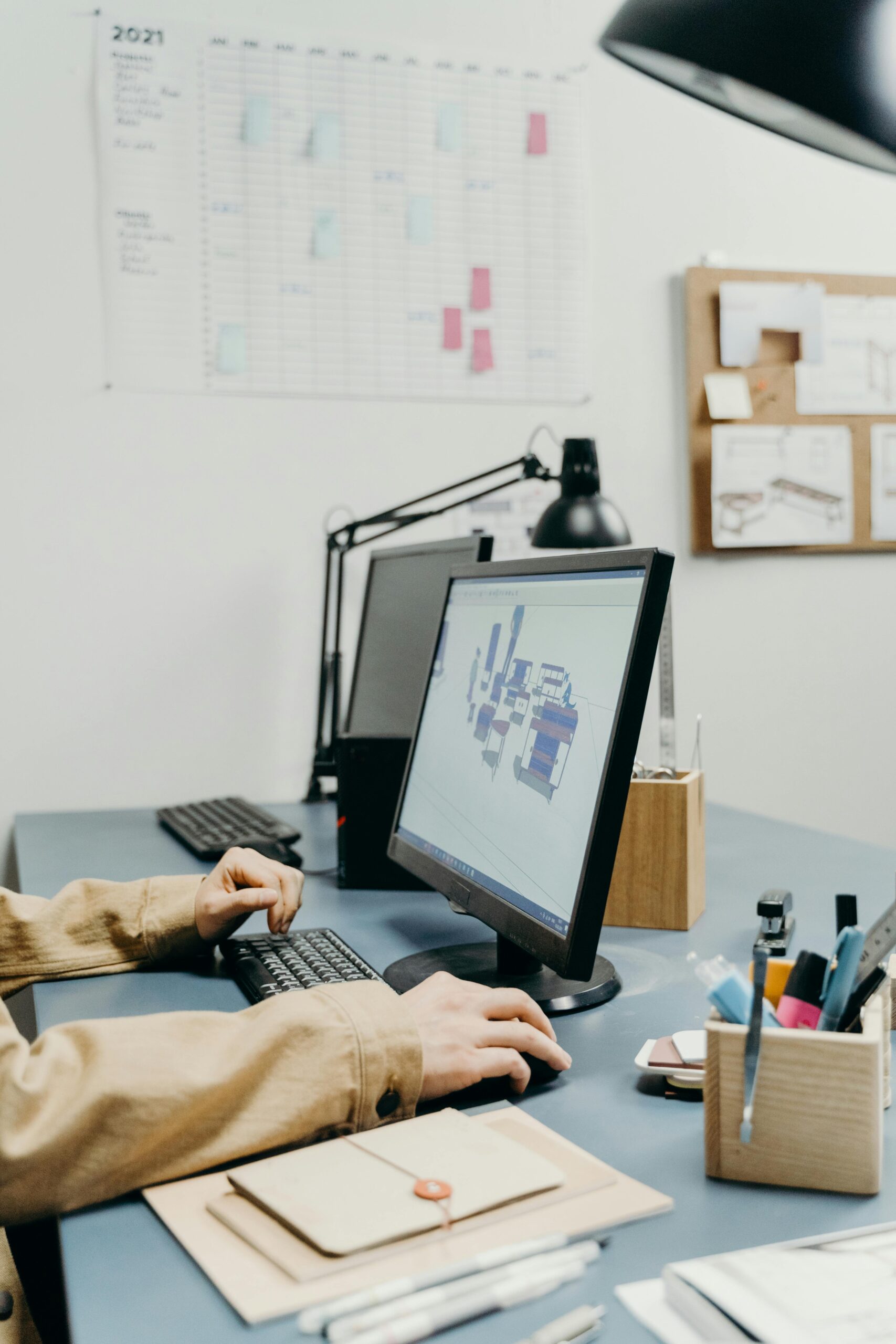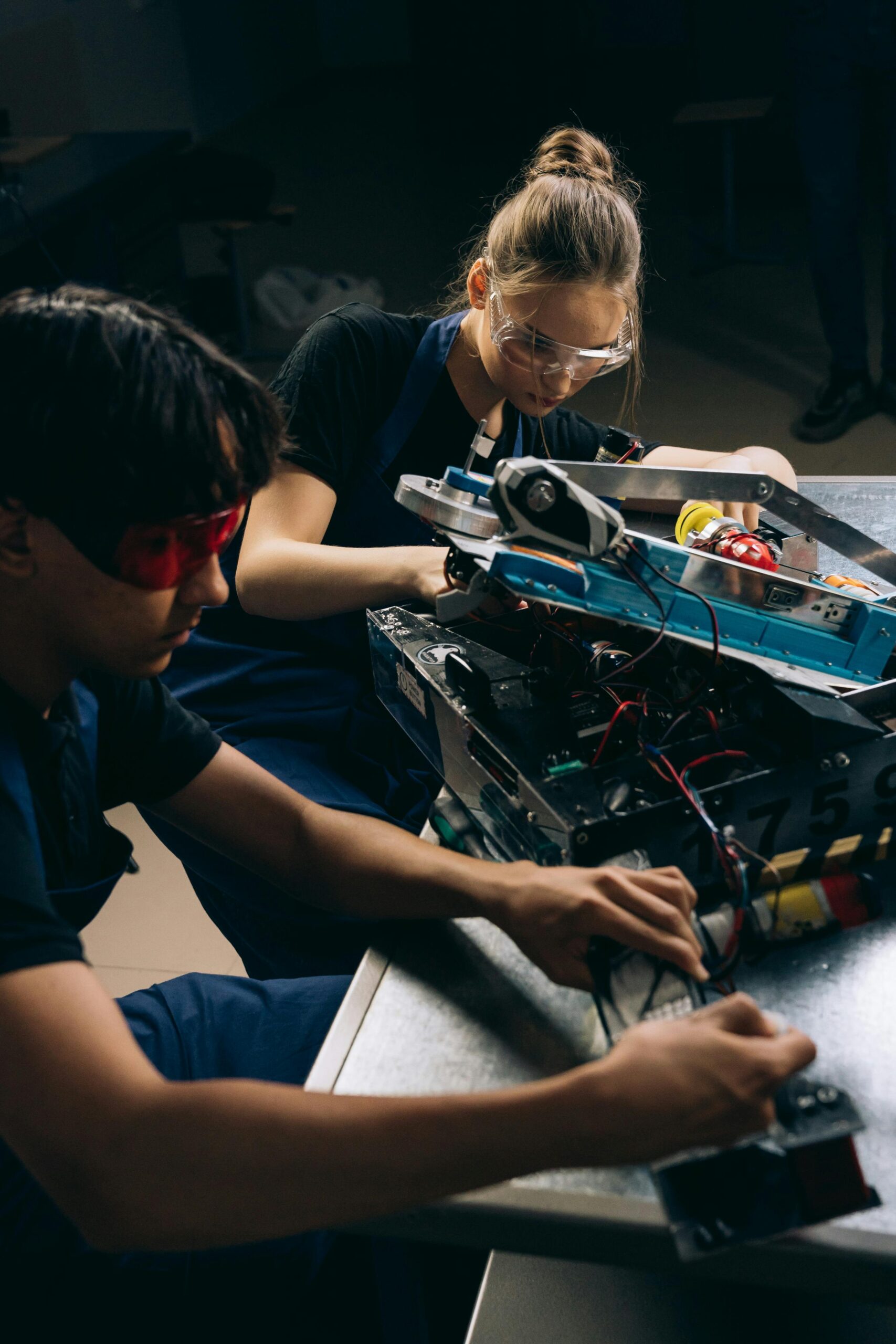Introduction

Customer Relationship Management (CRM) software is crucial for small businesses looking to streamline their operations and build strong customer relationships. In 2024, the CRM landscape will be rich with options designed to meet diverse needs and budgets. Whether you’re looking to enhance sales, improve customer service, or automate marketing tasks, choosing the right CRM can make all the difference. This comprehensive guide will explore the top 11 CRMs for small businesses in 2024, highlighting their features, benefits, and how they can help you achieve your business goals.

Why Small Businesses Need CRM Software
CRM software is more than just a tool for managing customer interactions. For small businesses, it provides a centralized system to track leads, manage sales, and enhance customer service. By automating routine tasks and offering insights into customer behavior, CRMs help businesses improve efficiency, boost sales, and foster stronger customer relationships.
Key Features to Look for in a CRM
When evaluating CRM solutions, consider the following features to ensure they meet your business needs:
1. Contact Management
Effective CRM systems should offer robust contact management features to organize customer information, track interactions, and manage relationships.
2. Sales Automation
Look for CRMs that automate sales tasks such as lead scoring, email follow-ups, and sales pipeline management to streamline your sales process.
3. Marketing Integration
CRM systems with marketing integration capabilities help automate marketing campaigns, track performance, and segment audiences for targeted outreach.
4. Reporting and Analytics
Detailed reporting and analytics features enable you to gain insights into sales performance, customer behavior, and campaign effectiveness.
5. Customer Support
Reliable customer support and training resources are crucial for addressing issues and maximizing the software’s potential.

Top 11 CRMs for Small Businesses in 2024
Here’s a closer look at the top 11 CRM solutions for small businesses in 2024:
1. HubSpot CRM
HubSpot CRM offers a robust free version that includes contact management, email tracking, and lead scoring. It’s known for its user-friendly interface and seamless integration with other HubSpot tools.
Key Features:
- Contact and lead management
- Email tracking and templates
- Sales pipeline visualization
- Reporting and analytics
2. Salesforce Essentials
Salesforce Essentials provides a powerful CRM solution tailored for small businesses. It includes sales and customer service tools designed to help you manage and grow your business efficiently.
Key Features:
- Sales and customer service automation
- Customizable dashboards and reports
- Mobile app access
- Integration with various third-party apps
3. Zoho CRM
Zoho CRM is a flexible CRM solution offering a wide range of features including sales automation, marketing tools, and analytics. It’s known for its affordability and scalability.
Key Features:
- Sales automation and pipeline management
- Marketing automation
- Workflow automation
- Advanced analytics and reporting

4. Pipedrive
Pipedrive is designed to help sales teams manage their sales processes more effectively. It offers an intuitive interface and powerful sales pipeline management tools.
Key Features:
- Visual sales pipeline
- Activity and goal tracking
- Email integration
- Reporting and insights
5. Freshsales
Freshsales is part of the Freshworks suite, offering a CRM solution with sales automation, email tracking, and lead management features. It’s known for its ease of use and comprehensive functionality.
Key Features:
- Lead scoring and email tracking
- Sales pipeline management
- Built-in phone and email
- Reporting and analytics

6. Insightly
Insightly provides a CRM and project management solution tailored for small businesses. It includes features for managing customer relationships and tracking project progress.
Key Features:
- Contact and project management
- Sales pipeline tracking
- Email integration
- Customizable reports
7. Nimble
Nimble is a CRM designed to simplify relationship management. It offers features for contact management, social media integration, and email tracking.
Key Features:
- Contact and social media integration
- Email tracking and management
- Task and calendar management
- Reporting and analytics

8. Agile CRM
Agile CRM offers a comprehensive CRM solution with sales automation, marketing tools, and customer service features. It’s ideal for small businesses looking for an all-in-one solution.
Key Features:
- Sales and marketing automation
- Customer support tools
- Contact management
- Reporting and analytics
9. Keap
Keap (formerly Infusionsoft) provides a CRM solution with powerful marketing automation and sales tools. It’s designed to help small businesses streamline their operations and grow their customer base.
Key Features:
- Marketing automation and lead generation
- Sales pipeline management
- CRM and customer service tools
- Reporting and analytics
10. Monday.com
Monday.com is a versatile platform that combines project management with CRM capabilities. It offers customizable workflows and visual project tracking.
Key Features:
- Customizable workflows and dashboards
- Project and sales pipeline management
- Integration with various tools
- Reporting and analytics

11. SugarCRM
SugarCRM provides a flexible CRM solution with extensive customization options. It’s designed for businesses that need advanced features and scalability.
Key Features:
- Advanced customization and integration
- Sales automation
- Customer support tools
- Reporting and analytics
How to Choose the Right CRM for Your Business
Selecting the right CRM involves evaluating your specific needs and goals. Here’s how to make an informed decision:
1. Assess Your Needs
Identify the key features your business requires, such as sales automation, marketing tools, or customer support.
2. Compare Features
Compare the features of different CRMs to ensure they meet your requirements. Look for solutions that offer scalability and integration capabilities.
3. Consider Usability
Choose a CRM with a user-friendly interface and provide adequate training for your team.
4. Evaluate Cost
Consider both the initial cost and any ongoing expenses, including subscription fees and additional features.
5. Review Support and Training
Ensure the CRM provider offers reliable support and resources to help you get the most out of the software.

Conclusion
Choosing the right CRM is crucial for small businesses looking to enhance their operations and build stronger customer relationships. By exploring the top 11 CRM solutions for 2024, you can find the best fit for your needs and budget. Each CRM offers unique features and benefits, so consider your specific requirements to make an informed decision.
FAQs
1. What is a CRM and why is it important for small businesses?
A CRM (Customer Relationship Management) system helps businesses manage customer interactions, track sales, and streamline operations. It’s important for small businesses because it improves efficiency, boosts sales, and enhances customer relationships.
2. How do I choose the right CRM for my business?
To choose the right CRM, assess your needs, compare features, consider usability and cost, and evaluate the provider’s support and training.
3. Are there any free CRM options available?
Yes, several CRM solutions offer free versions with essential features. Examples include HubSpot CRM and Agile CRM.
4. Can CRMs integrate with other tools and applications?
Many CRM solutions offer integration with various third-party tools and applications, including email, marketing platforms, and project management tools.
5. What are the benefits of using a CRM for small businesses?
Benefits of using a CRM include improved organization, enhanced customer relationships, increased sales and marketing efficiency, and better data insights.